Source Control like CVS or Subversion is used almost in every software project. As a developer, it’s your responsibility to be up to date with the current version from the source control system. In Eclipse there is a nice feature to schedule such synchronizations. This means, you get regularly informed about all updates and you have less merging problems!
Just open the Team Synchronization Perspective, open the View’s menu and choose Schedule…
Define the time schedule and press okay. That’s it.
Now, you’re almost always up to date!

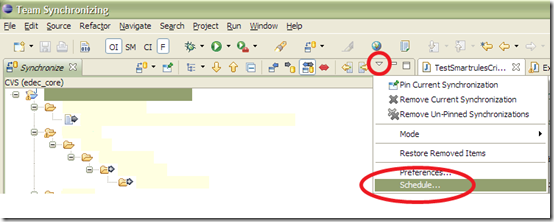
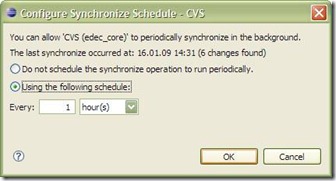
Is it merging automatically in the background or just popping up a message that there are changes?
I think, the first can be a bit confusing because suddenly your code can change while you are currently working on it (auto merge) and the second would simply be annoying.
What are your experiences with this feature?
@Urs Enzler
No, there is no “auto merge”. It just synchronizes automatically in the background with the CVS repository. If there are new files, they are just listed in the Team Synchronization Perspective. You have to merge/download them manually.
My experience so far is positive. It helps me to be more up to date than with the manual synchronization.
Hmm… doesn’t work only for cvs.
The schedule is possible on svn too.
@Stefan
Ah okay. That’s cool.
@Stefan
Ok that’s a cool feature. It just updates the synchronization perspective and you can than decide whether it’s the right time to merge or not… Does the process update the synchronization view in the background or will a tabswitch occur?
@Daniel Marbach
It synchronizes in the background. You can do the tabswitch, whenever you want.