Did you ever consider learning OOP (Object-oriented programming)? Or maybe you want just write a little code in Java? But you don’t want build an Enterprise level Project or study 1 Day, how to start with a “hello world” project? If you can answer one or more of these questions with yes, BlueJ might be the solution for you.
BlueJ is an very simple to use Java IDE (integrated development environment). One of the major feature is you can create an object with a few clicks. Also interacting with an object like for example calling a method can be done with a few clicks. The 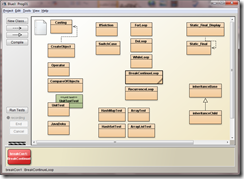 second side of the coin is BlueJ has no IntelliSense, which can you drive crazy, but its good to learn code syntax for examination purposes.
second side of the coin is BlueJ has no IntelliSense, which can you drive crazy, but its good to learn code syntax for examination purposes.
I guess the best way to start is try it out. Install the JDK (Java Development Kit) from Oracle (SUN) and install BlueJ. It runs under Windows, linux and the famous MAC OS X. If you look for a good book I would recommend Objects First with Java, A Practical Introduction using BlueJ (ISBN-10 0-13-606086-2). As a little kick-starter you can download one of my BlueJ Projects . In the Project you find an example of: Casting, for / do / while Loop, use of operators, if / if-else / switch case selection, J unit Test, Java Doc, inheritance, bubble / insertion / selection sort algorithms and many more.
PS: Always Remember: Chuck Norris doesn’t need to catch an Exception because Java is afraid of the “flying tornado kick” at the moment it throws 🙂

Cool!