Today, I saw some ads about Office 365. Office 365 is a complete Office Suite based on the Office 2013 version, which is hosted in the cloud. The idea is brilliant. You pay a small annual fee and get SkyDrive space and most of the office tools included. More information can be found here . I wanted to subscribe for the trial period of one month to test the Home Edition for my personal use. My motivation was that you get up to 5 workstations at home included in the annual fee and of course all upgrades during the subscription period for free. So I signed up with my Windows Live ID.
After successful subscription this is what I get:
Yeah, definitely there is something wrong. Thanks for telling me that! And with this excellent error message I even know how to resolve it… And by the way, after the one month trial period the subscription is automatically turned into a paying subscription when not cancelled. So you might think while you are reading this blogpost: “hurry Daniel, cancel your subscription!”. Yeah I did, too. But according to the help page this can be done on the “My Accounts” page. Hmmm… I wonder how?
Yes this is the “My Account” page!
And for all the nitpickers out there: YES I’m using Internet Explorer…
Is this maybe a complete Microsoft Office Datacenter outtake? Because when I log into Hotmail I see this error message:
So for today my Office 365 journey can be marked as a complete fail. But everything has to have two chances. Let’s die another day 😉

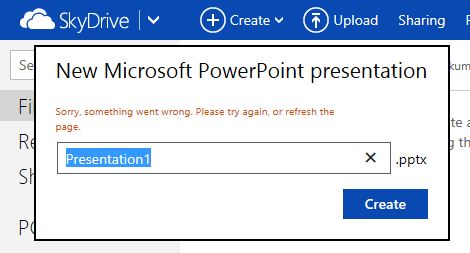
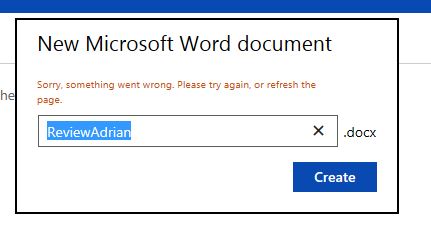
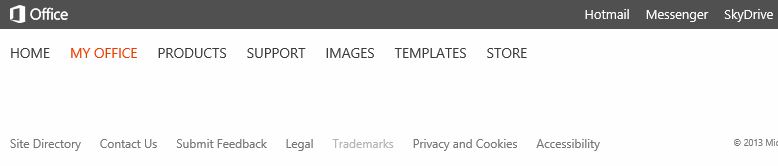


RT @planetgeekch: Office365 first look and total fail
http://t.co/ZPYtsTiJRo
@planetgeekch I sent this in to the team – I’ll let you know if I hear anything back.
I think it’s bad luck. We’ve been using O365 from the beginning and it’s an awesome set of services. The combination with OneNote is also very powerful.
Have you tried on February, 22nd? There was a complete Windows
Azure Storage (and therefore SkyDrive too) outtake: http://blogs.msdn.com/b/windowsazure/archive/2013/03/01/details-of-the-february-22nd-2013-windows-azure-storage-disruption.aspx.
Don’t get me wrong I never questioned the product. It has great potential but unfortunately this potential could not be discovered by me because there was literally nothing working. But as said I will try again
No it was at the time when I published the blogpost
Hi Daniel
What is the difference of the applications between the ones on your personal SkyDrive (free) and Office365?
I use my SkyDrive to synchronize the OneNote content between work and home and it is great!
Cheers
Thomas