When I talk to developers and managers about Azure they immediately think about large scale applications, amongst other things like information security & privacy which I won’t cover in this blog post. Let me say you this: No you don’t need terabytes of data and millions of customers to consider Azure! Even in your day to day job as a developer Azure can be really worth it. For example my friend Roland Krummenacher has an excellent blog post series in German called “Real World Windows Azure”. In his series, he talks about how you can leverage azure storage to save large files to reduce the load on your webservers, how you can monitor applications from remote by using Service Bus Relay and more. For some of us these ideas still seem out of reach because we fear the learning, the never ending arguments how evil the cloud is and oh my… don’t event talk about… THE COSTS! In this post you learn to start small with Azure but think big!
In order to start small and think big you first have to unlearn and put aside the buzzword cloud in your brain. NoSQL, Blob storage, Queues, Service Bus, Cache, Active Directory… forget that for a moment. In your day to day job as a developer, architect or scrum master (I’m sure I forgot a few roles here) there is always the time when you need to show your software artifacts to the customer at a sprint review, prepare a demonstration of a product or tool you are evaluating in an architecture workshop and more. In short you always need a playground, which can be setup quickly and disposed afterwards. One solution to that is Infrastructure as a Service. With the azure portal you can quickly create a variety of virtual machines by using the predefined templates.
For example if you need to show a product or tool, install a service and you need an environment without Visual Studio than simply select the Windows Server 2012 R2 virtual machine template. If you need an environment with Visual Studio installed you select the Visual Studio based images. You can even create and customize your own Virtual Machine templates. The machine is usually up and running in a few minutes. Depending on your performance requirements you can choose different CPU, Memory and scaling options. Often A1 or A2 is decent enough for small presentations and try outs.
After the machine is started, you can connect to it by using Remote Desktop. After you did your thing
on the machine you can stop it or delete it if you don’t need it any longer. Stopping the machine reduces the costs a lot (remember: this is the cloud, you only pay what you use).
I recently used Infrastructure as a Service to do a customer demo of NServiceBus. With that I had a clean and disposable environment in the cloud where I could show the shiny and new tools of Particular Software. This relieved me from the following pain points:
- I don’t have to remember to clean the desktop before the presentation / remote session
- The environment is following single responsibility principle and can therefore be presumed side effect free
- I don’t have to clutter my development machine
- Because I’m in a project using NServiceBus and the other Particular Platform Tools I don’t risk losing my project specific setup on my machine.
- I don’t have to free up resources on my machine or go through a complicated process with the IT department
And what is amazing: that all this costs much less than a pint of beer a month!*
For a few bucks a month you can use Azure Virtual Machines as a starting point for your demos, reviews, evaluations and tryouts. Even your boss will approve this, I promise! With that you can gain knowledge about Azure and slowly introduce it to your company. After a while you can leverage more services of Azure and revolutionize your daily work. Start small, think big!
* Depending on your usage of course

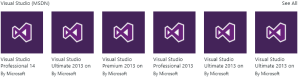

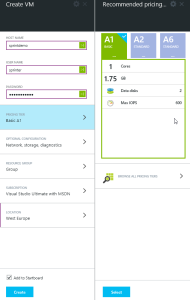
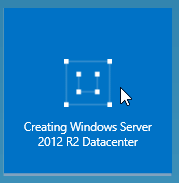
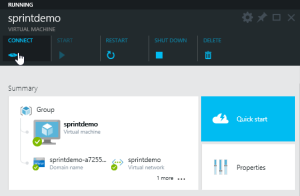

RT @planetgeekch: #Azure. Start small, think big! by @danielmarbach http://t.co/4nkLeiI3g9
RT @planetgeekch: #Azure. Start small, think big! by @danielmarbach http://t.co/4nkLeiI3g9